The Runs list
The main page for a Job is a paginated table of Runs. The newest Runs are at the top.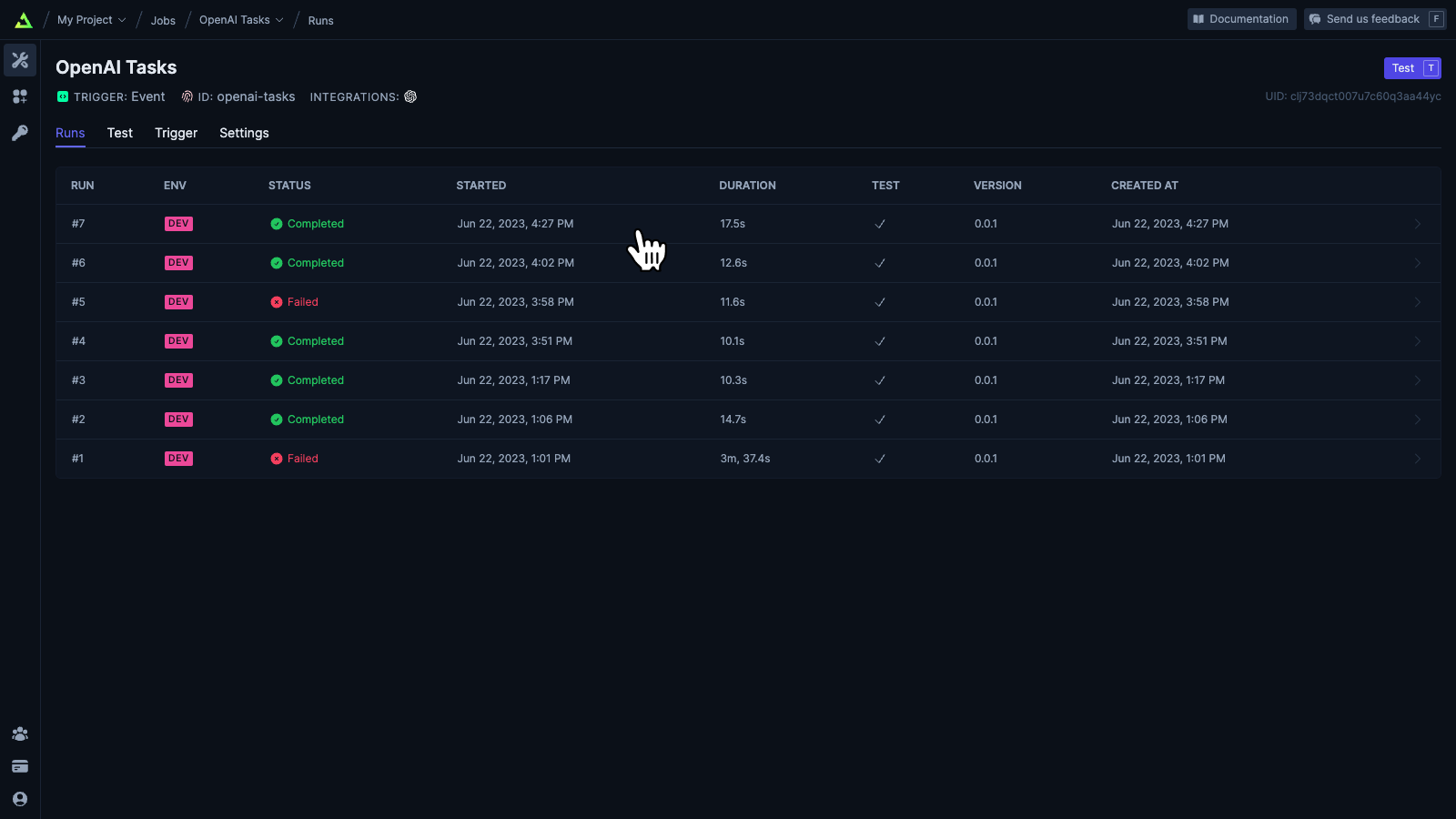
Filtering Runs is coming soon
Run page
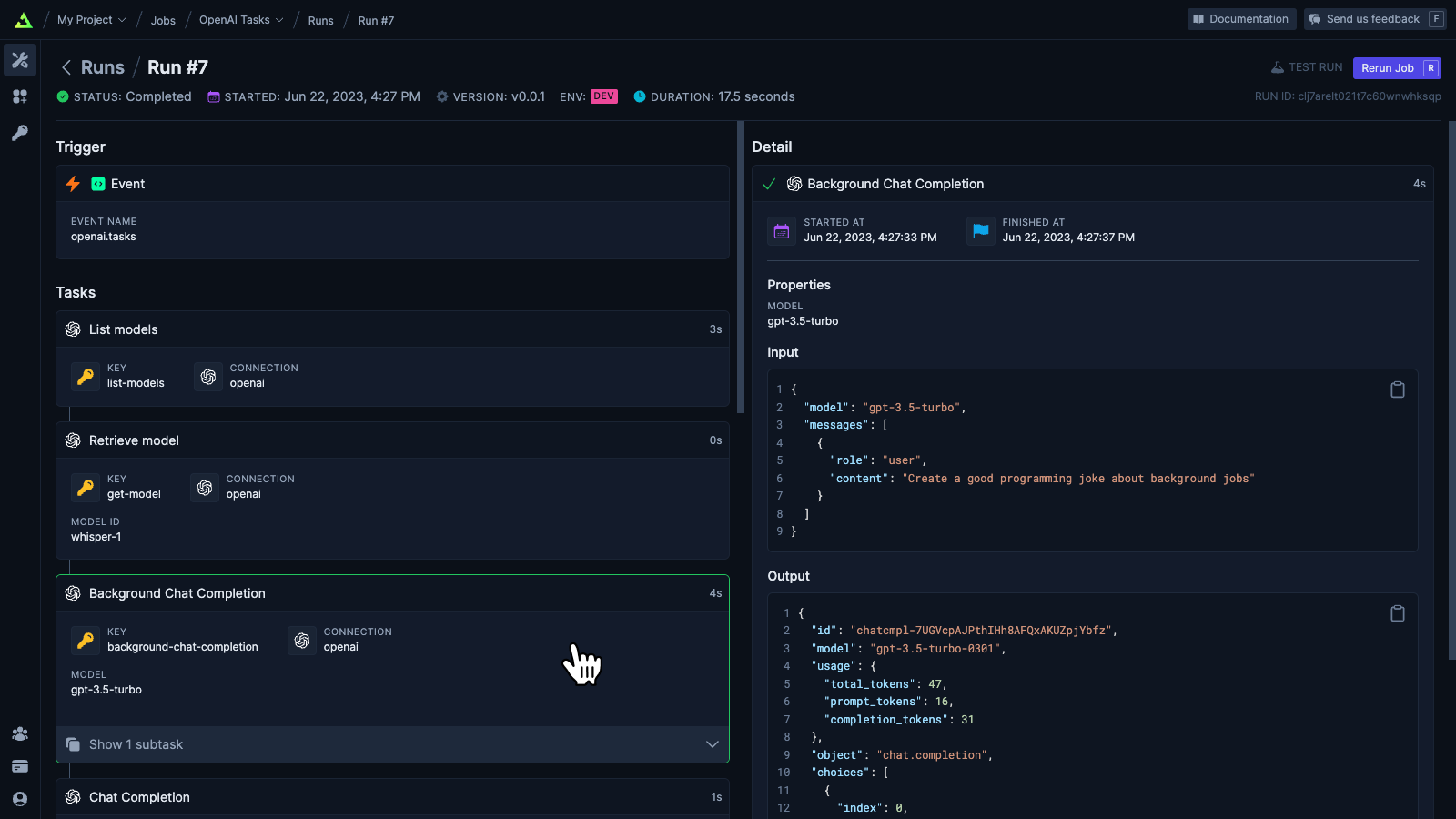 You can view the details of the Trigger, all the Tasks and the return value of the Run by clicking the elements in the timeline of the left hand side.
Some Tasks have subtasks which are collapsed by default but can be opened by clicking them.
You can view the details of the Trigger, all the Tasks and the return value of the Run by clicking the elements in the timeline of the left hand side.
Some Tasks have subtasks which are collapsed by default but can be opened by clicking them.
