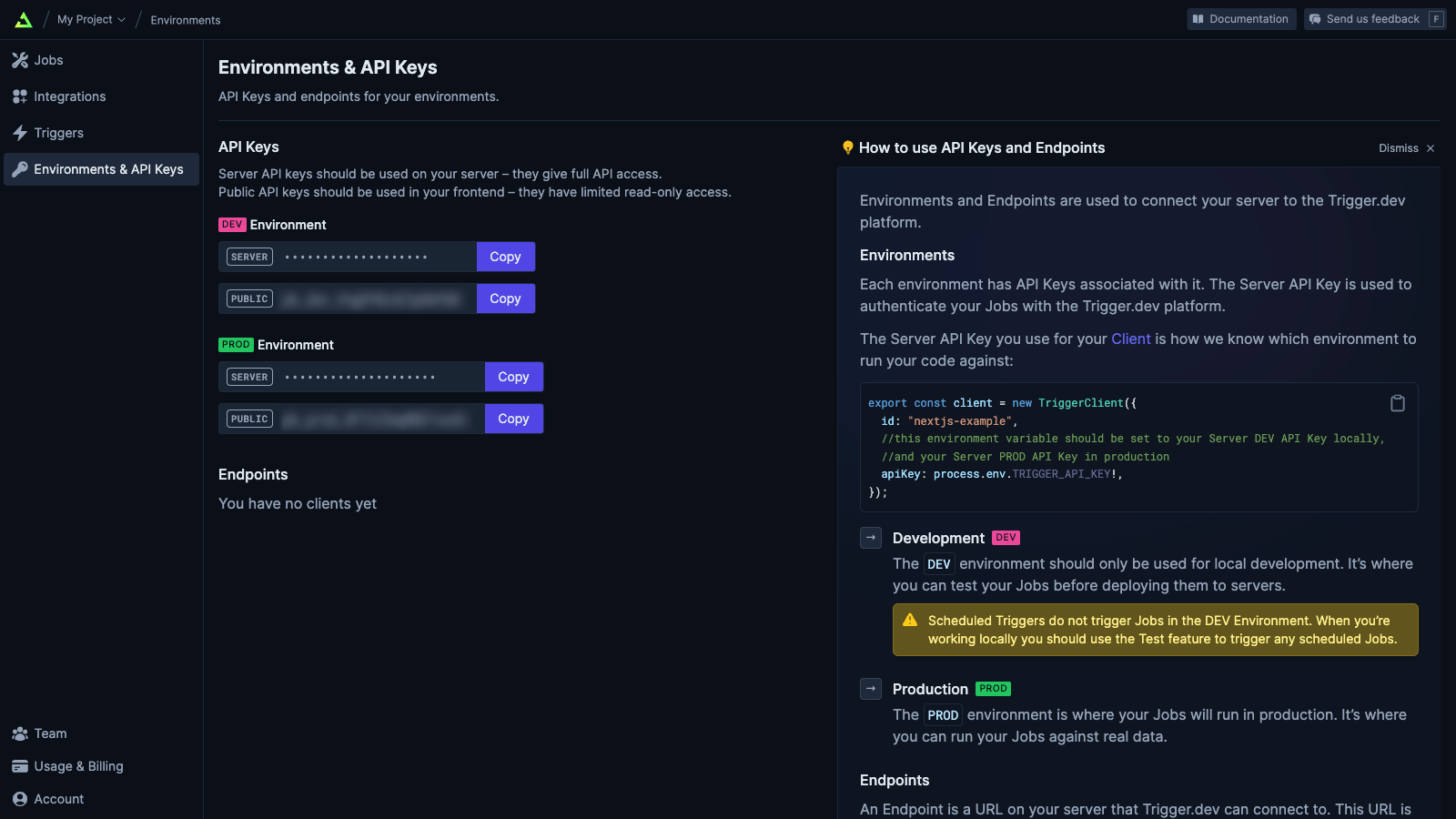 When you login to your Project there’s a section called “Environments & API Keys”.
When you login to your Project there’s a section called “Environments & API Keys”.
Environments
Each environment has an API Key associated with it. This API Key is used to authenticate your Jobs with the Trigger.dev platform. The API Key you use for your Client is how we know which environment to run your code against:Development
TheDEV environment should only be used for local development. It’s where you can test your Jobs before deploying them to servers.
Staging
TheSTAGING environment is useful for testing your Jobs against your staging server, if you have one. STAGING works identically to PROD.
Production
ThePROD environment is where your Jobs will run in production. It’s where you can run your Jobs against real data.
Endpoints
An Endpoint is a URL on your server that Trigger.dev can connect to. This URL is used to register Jobs, start them and orchestrate runs and retries.DEV has multiple endpoints associated with it – one for each team member. This allows each team member to run their own Jobs, without interfering with each other.
All other environments have just a single endpoint (with a single URL) associated with them.
