On the Run page when the Run is in a success or failed state, you can rerun by clicking the Rerun button.
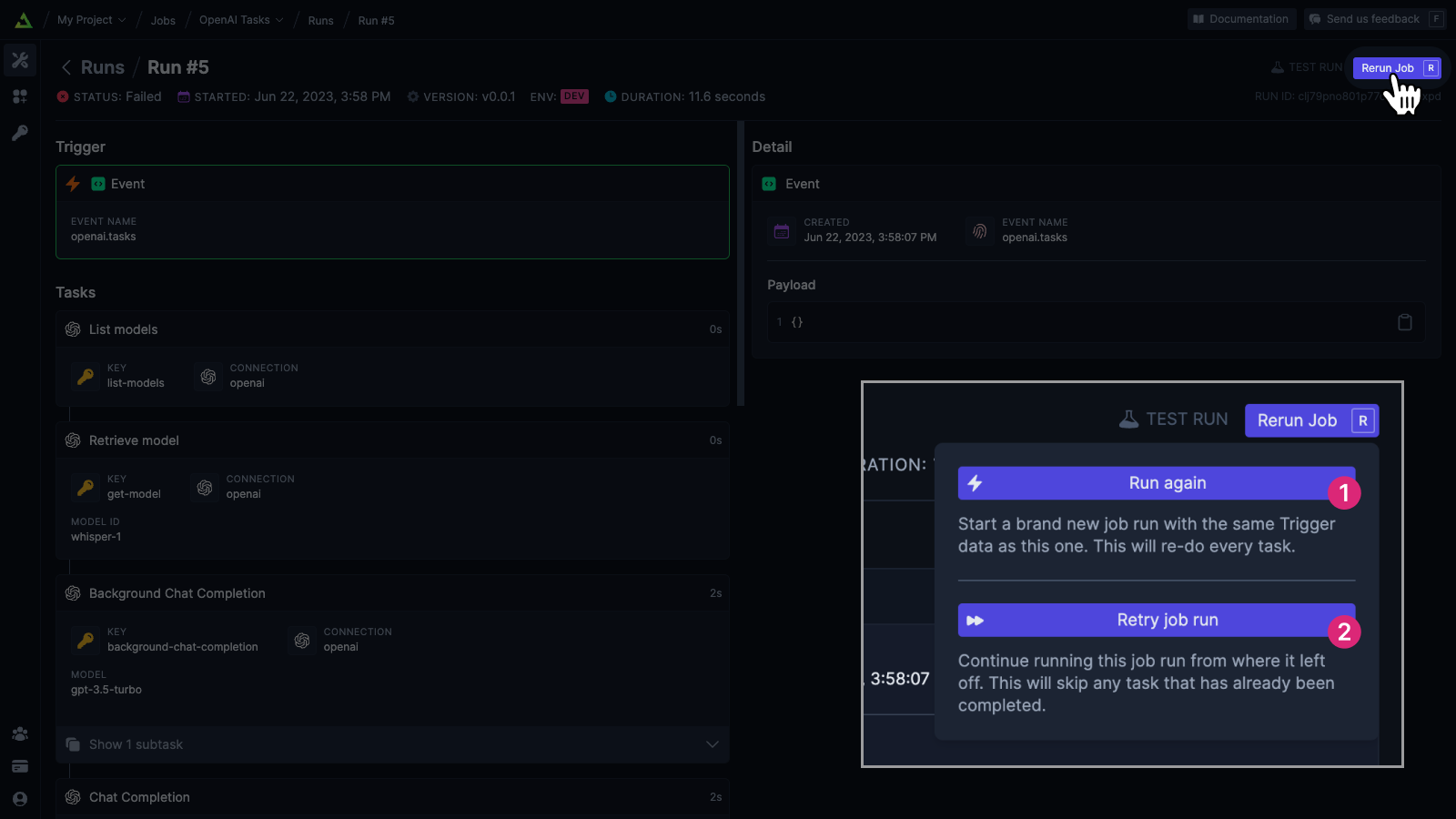 There are two possible rerun options.
There are two possible rerun options.
1. Run again
This option is always available (when a run has finished).
It creates a brand new run with the same inputs as the original – the same Trigger payload, settings, connections etc.
Stating the obvious: this will run all the code again.
2. Retry job run
This option is only available when the run has failed.
It will continue the existing Run by retrying the Task that failed the Job. 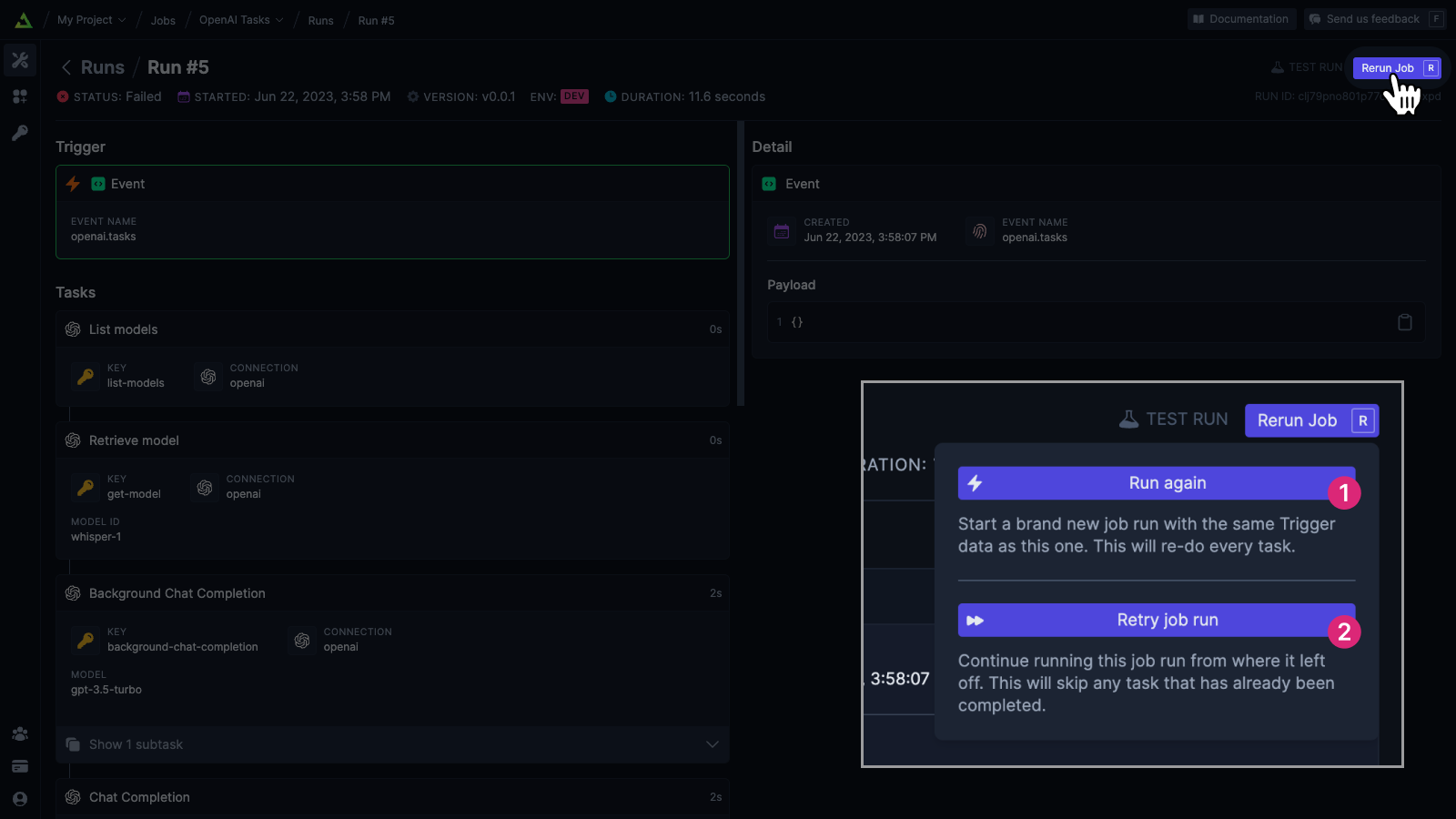 There are two possible rerun options.
There are two possible rerun options.
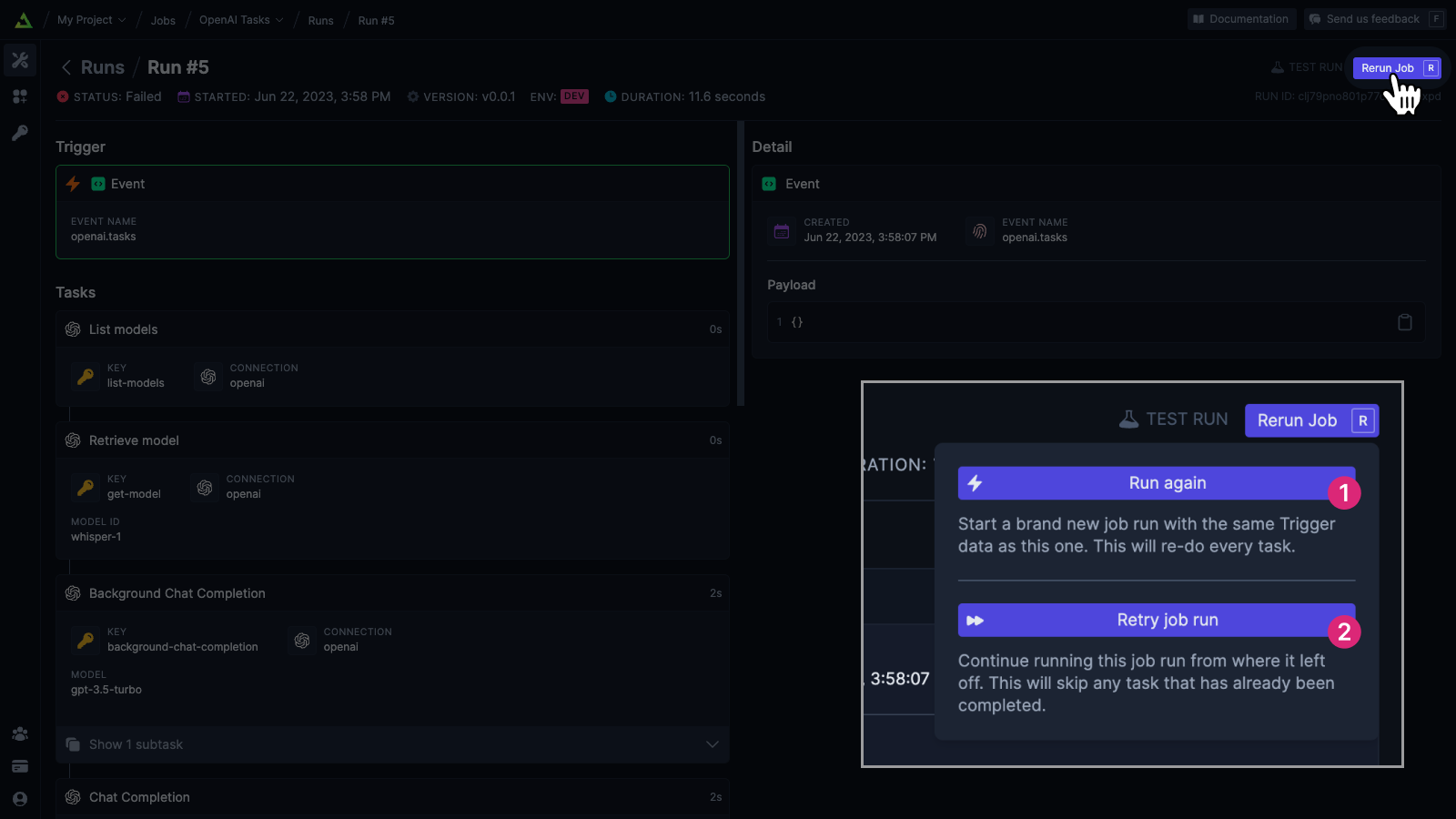 There are two possible rerun options.
There are two possible rerun options.